when i turned 4-0 (!) (gasp!) i could not decided what i wanted to do to celebrate. and Kristian was asking me what i wanted for a gift. i am a blessed woman. i could not decide. after much thought and research, i decided that i wanted the Cameo.
best. choice. ever!
it was easy to set up and amazingly easy to learn. my first real project was to make a last minute birthday card for a party Aidan was going to. within 30 minutes i found a design, cut it out and put the card together. the design cost me 99cents. {or nothing....because the machine came with a $10 download card included.} i used the same design again last night for another birthday card. i also used part of the design for my March year in review class.
i am loving the reliability of the machine. already it saved me time as i prepped the titles for my last year in review class.
my kids have been instructed not to touch mommy's Silhouette Cameo.
however, they are allowed to request designs or projects. Kiara and i made some flowers and pinwheels and even a little box complete with inserts. it worked perfectly for her tiny Barbie pieces. i downloaded the free Owl file this week and she had a blast putting that together on her own.
i had been wanting to purchase a verse for my kids' rooms created on vinyl for awhile. i hadn't found anything i liked enough to purchase. i should add i have never added vinyl to my walls prior either. i'm so behind the times!!
Urban Scrapbook had this kit on the shelf. i had my eye on it for a few days, then i snagged it! fortunately the colours of vinyl would work well for various rooms in my house.
i was pretty nervous to get started. the kit came with a DVD, booklet and the Silhouette website was also very helpful. the part that frightened me was that they made it look so easy.
Aidan gave me a lot of direction on the design for his. apparently he has a favourite font. Times New Roman. i was fortunate that i made his vinyl first! i followed the suggested blade depth, speed and thickness Silhouette suggested. some portions of the vinyl were tricky to remove.
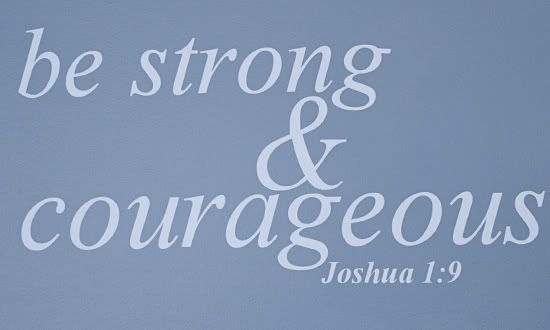
the most difficult part of the entire project was making sure the words were straight! the transfer paper does have a grid with straight lines. but i was not able to place it on my vinyl straight.
i used white vinyl here. with the blue background, it was a bit more transparent looking.
for Kiara i got a bit more artistic with the type. since she is a girl i think it needed to be a bit frilly.
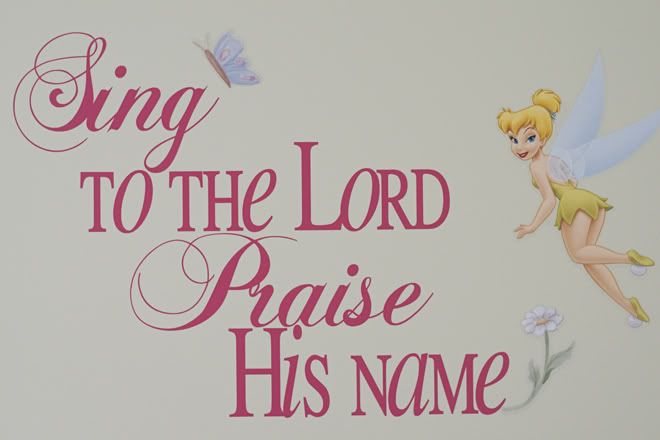
i was a bit worried about getting the thin lines of vinyl off the mat easily. for this cut i changed the blade depth to 2 instead of the recommended 1. i also increased the thickness by about 2 increments. it made a huge difference. i found this design easier to remove....which was awesome because it was definitely the more intricate of the two. the thin swirls on the S and the P were the most challenging. the vinyl will lift as you remove the negative design, so it is tricky to get some parts laying as they should.
i also cut up the negative part of the vinyl as i removed it so that it did not stick back on to the letters.
i used about 9" x 20" of the vinyl for Aidans' verse. Kiara's used the entire 9"x 24"sampler sheet. i had to be a bit more creative about cutting hers...i actually needed to trim out 4 different sections after i adhered the transfer paper.
i did not cut out the Tinkerbell pieces. those were from a package we bought at Home Depot a few years ago.
i have a few more walls that we will add some designs to soon. i am so impressed that these projects have been so easy.
the only funny part of it all, was learning that my Cameo screen has 2 options. when you cut vinyl, you do not need to use a cutting mat. after i had cut the vinyl and was cutting paper with the mat, i noticed that some edges were not being cut and the mat was not loading properly. turns out i need to change the screen to "load mat", not "load media". i think the Cameo changed the screen automatically for the vinyl, because i don't recall doing it myself. i could also be wrong about that too.
i have been very happy with the design software that came with the machine. i was pleasantly surprised to find that it can do more than i had ever imagined.
any advice you have for this machine, please do share it!!


Thanks for great information you write it very clean. I am very lucky to get this tips from you
ReplyDeletePPI Claim